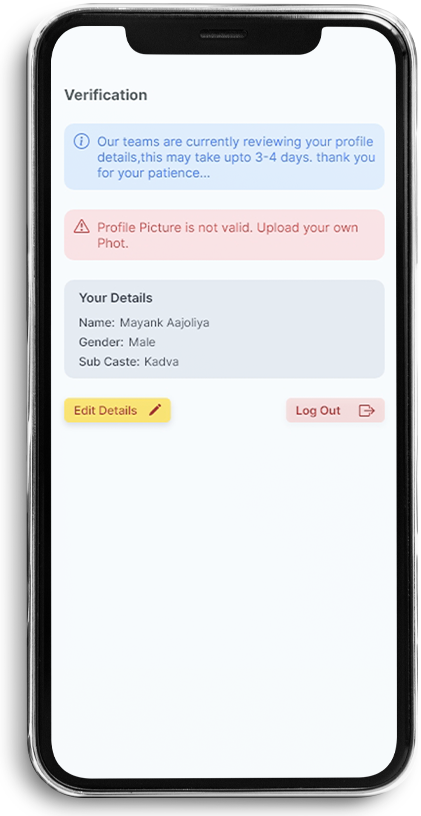Get Started with The Patidars
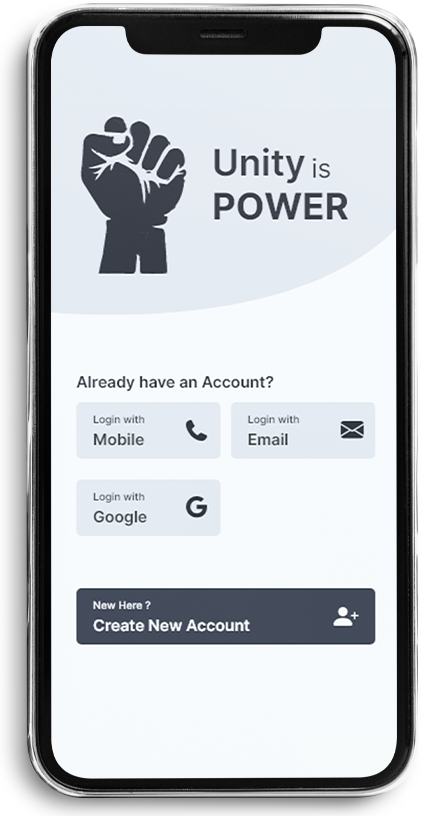
For Login
There are three type of login to this application.
For Registration
If you don't have account in our application, then you have to
register yourself. For registration Tap Create New Account button.
Basic Details
Enter following details.
(If you can't find your surname then tap on + button to write your surname.)
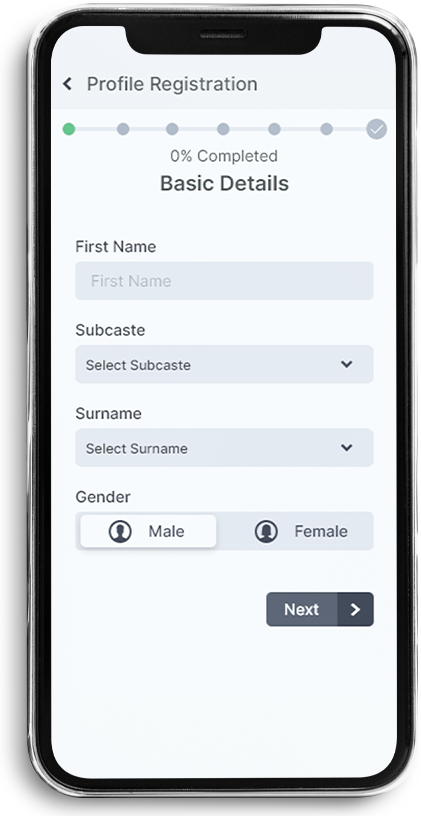
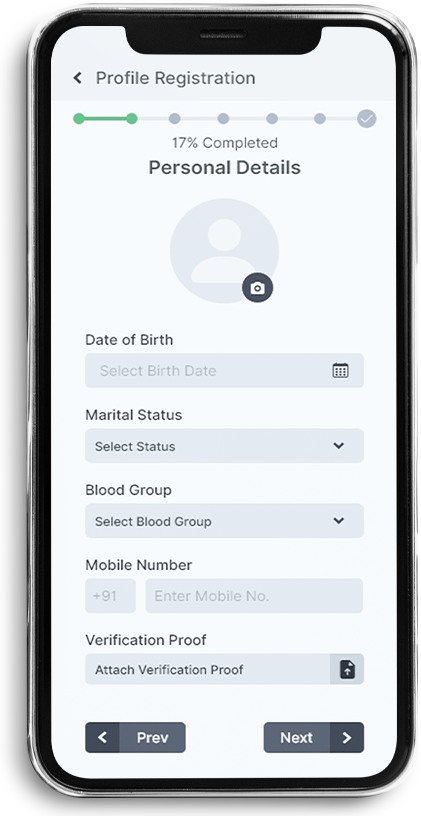
Personal Details
Enter following details.
Native Village
Enter following details.

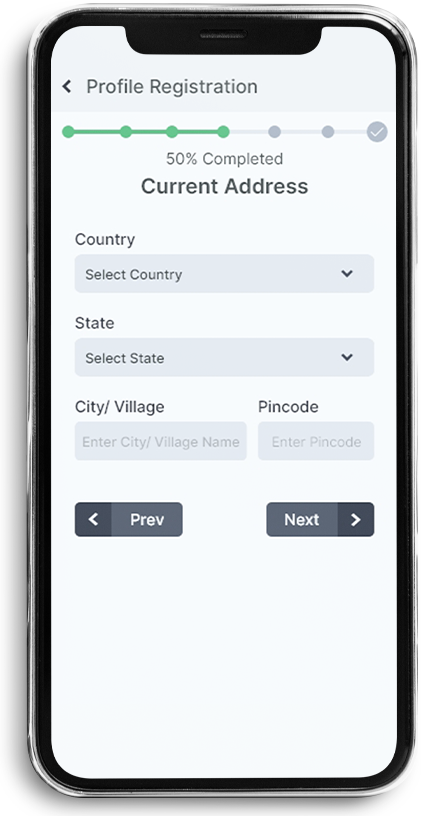
Current Address
Enter following details.
Father's Details
Enter following details.


Mother's Details
Enter following details.
Wife's Details/ Husband's Details
If you select Marital Status to Married then only this part of
profile creation process will appear.

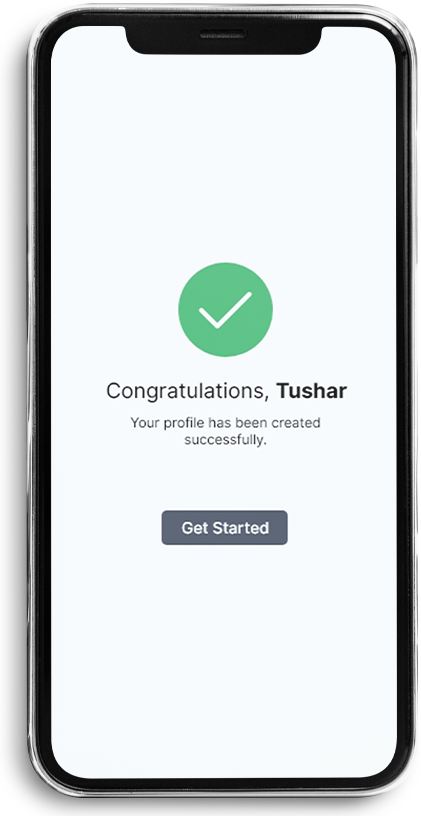
After filling all the required details Successfully this screen
will apear.
Tap Get Started button for further process.
Tap Get Started button for further process.
Verification
After completing all the process of registration you will see this
screen.